DOODLE.LY
itunes.apple.com/gb/app/doodle.ly

Enzo Marra, who was on the shortlist of 427 artists for the 100 Painters of Tomorrow - says, ‘Being a painter, I use drawing apps as a highly portable sketching tool to allow me to visualize and further explore any ideas that interest me. The impermanence of mark and the variety of styles of stroke that can be achieved allow them to be of great value within a contemporary artistic practice. Despite being encumbered with the unnecessary option of a social network of shared artworks, Doodle.ly provides a usefully differing array of marks in a narrow range of colours.’
FRAME BUILDER
itunes.apple.com/gb/app/frame-builder

‘I've found a brilliant app called 'Frame Builder,' says Alice Peto, talented illustrator and ceramic designer who sells in Selfridges. ‘It enables me to show the client several frame options in a virtual way. This means that when they see the final piece framed, there are no nasty surprises. It gives you the confidence to try a coloured mount or different moulding.’ Import one or several photos from your album or camera and choose from virtual frames; there are various templates and you can share your work by email and social networks.
EQUIL SKETCH
itunes.apple.com/gb/app/equil-sketch

‘Even though it initially seems much starker and simpler than Adobe Sketch, Equil Sketch has an impressive and believable range of mark-making tools in its brush menu,’ explains Enzo. ‘The authenticity from pencil to crayon and pastel to highlighter gives results that have almost a true on-paper effect. It is an app I have recently been introduced to, but also one which I intend to explore through future studies.’
TAYASUI SKETCHES
https://itunes.apple.com/gb/app/tayasui-sketches

Tayasui Sketches imitates the experience of pen and paint on paper with the additional advantage of being able to undo, zoom and move the canvas. Enzo says, ‘This has been one of my principal drawing apps despite being a free download. It provides reliable consistent results. Despite its initial more limited range of colours and brush effects, it suits my preferred palette and need for a spontaneous image.’
PROCREATE
procreate.art

Alexandr Grigorev was recognised as one of ‘200 best illustrators worldwide’ in 2009 by Luerzer’s International Archive. He believes the ProCreate app best mimics traditional sketching instruments such as pencil, pastel, ink and charcoal. ‘It allows me to work on different layers which is more useful than just a sketch of paper. I also like the simple intuitive interface of the app,’ he says. ‘I find it quite close to my Wacom tablet so it doesn’t take too much time to adapt to a new interface.’
DRAWING DESK
itunes.apple.com/gb/app/drawing-desk

Over 10 million users have signed up to the Drawing Desk app; it has four modes Photo Desk, Sketch Desk, Kids Desk and Doodle desk. ‘Allowing the options of photo editing and various different drawing options in one app, Drawing Desk is another of the few drawing apps I return to.’ Enzo says, ‘Initially it appears on the basic side, yet it allows me creative freedom without getting lost in the more finished aspects that may be possible with others. The subtleties that can be achieved are not necessarily related to the multitude of choices that precede it.’
ADOBE SKETCH
www.adobe.com

‘Being part of the Adobe family, the app has a wide range of brush and more defined strokes available to select from, with a wide ranging colour wheel allowing variety and freedom of creation,’ according to Enzo. ‘It is one of the more serious tools which is thankfully not saddled with any of the gimmicks attached to many drawing-based downloads.’
ADOBE IDEAS
www.adobe.com/products/draw
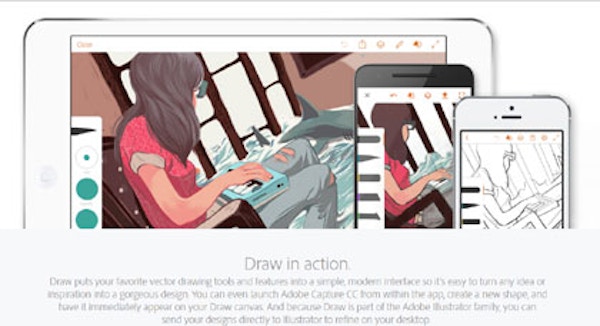
Meanwhile, artist Malayka Gormally, who draws with her finger on an iPad without a Stylus, has complained to Adobe several times about their newest drawing app, Adobe Draw. ‘I make iPad drawings that I have printed as limited edition archival inkjet prints. Some of my iPad drawings also serve as preparatory drawings for my paintings. There are a large number of creatives holding out against Adobe’s newest drawing app, Adobe Draw. I’ve several times written to Adobe to discuss the problems with their current drawing app and their customer relations people have said they receive many similar complaints. Many people prefer the old Adobe Ideas.’
October 2016

