The following websites are essential instruments for anyone out there with a website of their own. Learn how to use them and you'll be capable of analysing your web traffic; in other words: how many visitors are you getting, what kind of content they're attracted to and how long do they spend there. But most of all: why do they leave and what can you do to keep them longer.
GOOGLE ANALYTICS
www.google.com/analytics
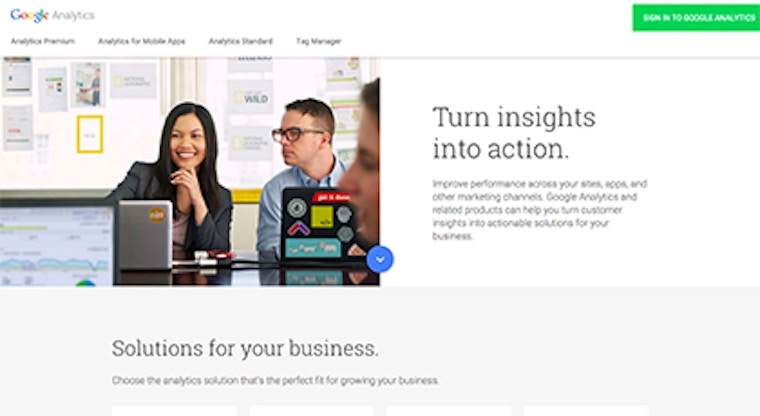
The first place to start evidently is the free service offered by Google.
Currently the most widely used web analytics service on the Internet, Google Analytics helps track and report website traffic in an easy, intuitive way.
Designed to be approached by both the casual users and the pros, the tool can identify poorly performing pages, where visitors came from, how long they stayed and their geographical position. There's a range of more advanced features also.
PIWIK
piwik.org
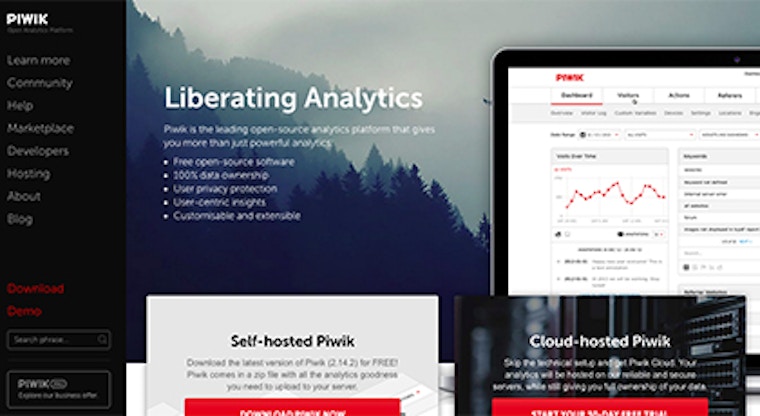
Piwik is now a leading Open Source Web Analytics Platform, used by more than 1.000.000 websites in 150 countries.
Advertised as "The Leading Open alternative to Google Analytics", Piwik is a web analytics software platform which can be downloaded for free. It provides detailed reports on your website and its visitors, including the search engines and keywords they used, the language they speak, the files they download and so much more.
The biggest difference between Google and Piwik is that unlike remote-hosted services (such as Google Analytics), you host Piwik on your own server, enjoying full control over your data which is tracked inside your Mysql database.
CRAZY EGG
www.crazyegg.com
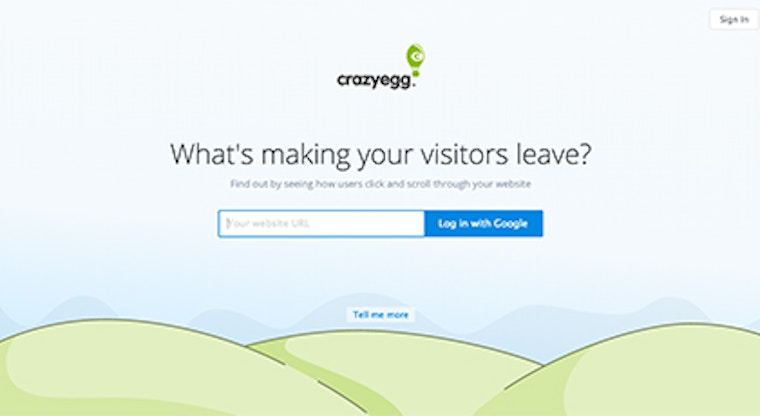
What makes Crazy Egg so interesting and useful, is that unlike other tools which would show you what link a given user has clicked on and what pages they're looking at, it will create a "heat map" for you, showing exactly where your visitors clicked the most, even if that place wasn't a link.
This way, you can improve your website design and usability, allowing you to place links where they should be but are not at the moment, or perhaps implementing features such as a magnifying lens for images, or a pop-up window to preview certain content.
CLICKTALE
www.clicktale.com
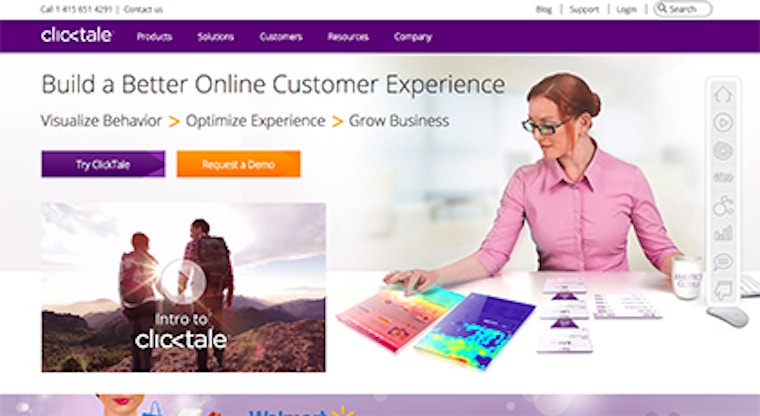
Clicktale essentially records every action of your website's visitors from their first click to the last, including mouse movements, scrolling and their general behaviour on your pages. It then provides you with a heat map similar to Crazy Egg's, paired with the usual web analytics data.
Thanks to Clicktale, you can view each visitor’s browsing session as a Flash video, it will show you their visit exactly as it happened - learning how much time they have spent on the site, or the number of pages they visited. We agree it might sound a little creepy, but there's no doubt that watching a few videos will give you a better idea of how people interact with your website and how you can improve its usability.
OPEN WEB ANALYTICS
www.openwebanalytics.com
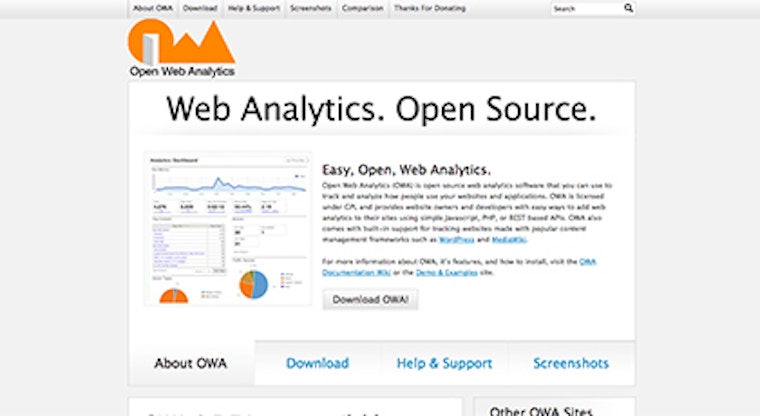
Open Web Analytics is open source web analytics software that you can use to track and analyze how people use your websites and applications.
The software provides website owners and developers with easy ways to add web analytics to their sites, its features include the possibility to custom your variables, such as pageviews, sessions, clicks and action events, amongst the others; the "Live View" functionality, that allows you to turn any reports into “live” dashboards that will continually update themselves as new tracking events occur.
You can also choose to just use OWA for tracking clicks and generating heat maps, or for only recording and playing back mouse movements, or even just use OWA for tracking site actions. Moreover, you could choose to exclude specific IP addresses for being tracked or to anonymize IP addresses by removing the last octet prior to storing them in the database.
SHINY STAT
www.shinystat.com

ShinyStat web analytics is another famous platform for gathering, measuring and analyzing web traffic data which now counts over half a million users around the world.
One of the advantages of the ShinyStat web analytics platform is its ability to collect, anonymize, filter and visualize all relevant metrics and reports in real time. The website features a comprehensive list of services, for both business and casual users. Its solutions range from web analytics, to mobile analytics and even tools for apps and videos. The Free web analytics plan, intended for personal and non-profit use only, can track up to 1,000 page views per day. Main features include page views, visits, weekly report via email, mobile traffic and search keywords amongst the others.
On their Top Sites section, you'll see a ranking of the web sites with the higher number of visits during the previous day. To view the top sites in each category, click on the category you are interested in. This way, you can easily check out your best direct competitors and understand your areas of improvement.
ALEXA
www.alexa.com
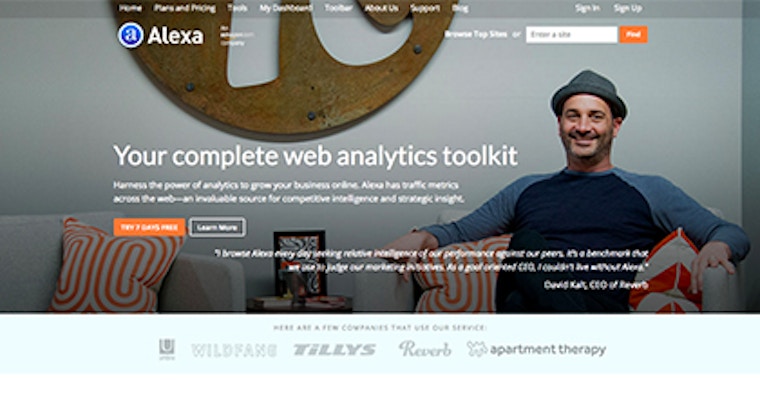
One of the global pioneers in the world of analytics, Alexa's suite transforms data into meaningful insights that lead to competitive advantage for your company.
Alexa's traffic estimates are based on data from their global traffic panel, which is a sample of millions of Internet users using one of over 25,000 different browser extensions. In addition, they gather much of their traffic data from direct sources in the form of sites that have chosen to install the Alexa script on their site and certify their metrics. However, site owners can always choose to keep their certified metrics private.
You can get instant metrics for monthly unique visitors, engagement, demographics, traffic sources, referring sites, and more for any site, including your competitors. You can browse top sites, make site comparisons and seriously do a million things by just selecting which areas are you interested in the most.
3 August 2015

