Tracking gadgets and apps can provide you with much needed insight into your sleeping patterns and guide you towards getting a better night’s rest. From devoted tracking devices to smartphone apps that simply require you to place your phone on your mattress while you sleep, there are sleep trackers for every lifestyle and budget.
Sleep Cycle

Sleep Cycle began as an alarm clock designed to awaken you during the right stage of sleep to avoid sleep inertia (that feeling of grogginess you’ve likely experienced upon waking up from a nap or a rough night of sleep.) However, it’s come a long way from its humble beginnings - now using your phone’s accelerometer to keep track of your movements and night-time awakenings.
In the morning, you can review your night of sleep with graphs created by the app based on this data. You’re then prompted to answer questions that guide the app in making suggestions as to how to improve your sleeping conditions to relieve any disturbances. Available for free, Sleep Cycle is a budget friendly solution for sleep tracking. You can opt to go premium and gain access to extra features including snore detection, heart rate tracking and online backup of your data.
SleepBot

SleepBot offers three features to help you keep track of your sleep: a smart alarm, a motion tracker, and a sound recorder. Unlike other apps, you can choose which functions you’d like to have active at any given time by simply tapping a checkmark. Oh, and it’s completely free. This app is heralded for its user-friendly interface and interactive graphs that make it the easiest to navigate. These graphs enable you to review your sleep trends going back 6-months, tracking when you fell asleep, how long you slept and your overall sleeping patterns. The snore detector will record clips whenever a sound arises in your sleep environment - from sleep-talking to snoring, and even bumps in the night that may be the cause of your awakenings.
FitBit Charge 2
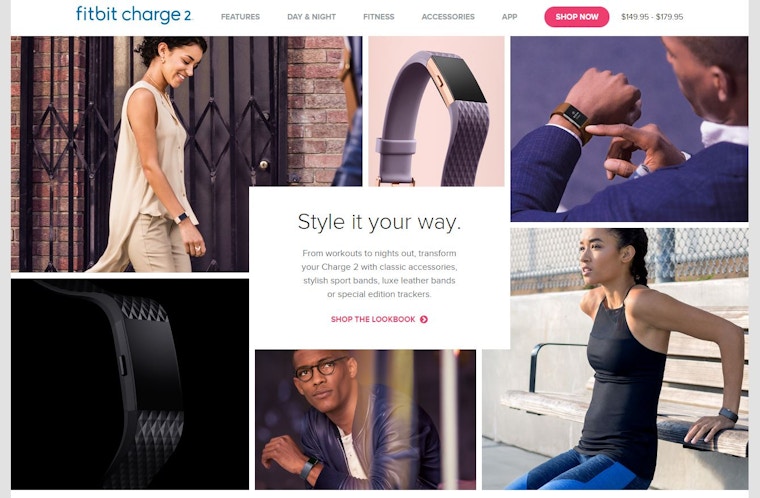
If you’re interested in a gadget that can pull double-duty, the FitBit Charge 2 helps you track a variety of measures of health and fitness, including sleep. The wearable design ensures constant monitoring of your heart rate and activity level during the day; while at night the Charge 2 will keep track of your nighttime awakenings, restlessness, and total sleep time. The silent vibrating alarm is a great way to rouse you gently from sleep -- while not disturbing your partner. However, it’s not a smart alarm as the FitBit does not track your sleep cycles. This model also includes a “relaxation” mode that guides you through breathing exercises to help you fall asleep faster.
Sleep As Android

As the name implies, this one is for Android users only. If you happen to have a compatible device on hand, we recommend you try out the free 2-week trial. Sleep As Android includes similar features as the other apps included in this list, but it goes above and beyond by helping you both identify and treat sleep disorders you may not know you have. Sound bites captured while you sleep will help the app determine if you are suffering from sleep apnea or episodes of sleep talking; you’ll be alerted if you start to wrack up a sleep debt. The detailed graphs of your sleeping habits will help pinpoint other issues and guide you towards solutions for better sleep. After your trial period ends, you can unlock the full app for less than a fiver.
S+ by ResMed

For those who take their sleep very seriously, the S+ by ResMed is one of the most advanced devices of its kind on the market. Developed by a sleep technology company that specializes in devices used to treat sleep apnea, S+ is the first sleep tracker to bypass the need for physical contact through the use of sonar. Simply place the device on your bedside table and let it know when you’re heading to bed to begin data collection. The S+ goes beyond graphs of sleeping patterns, asking you in-depth questions regarding your daily activities and monitoring your bedroom environment (lighting, temperature, noise) in order to identify the sources of your sleep disturbances. If something’s amiss, you can print out your sleep report for your doctor to help determine your treatment options.
September 2017

